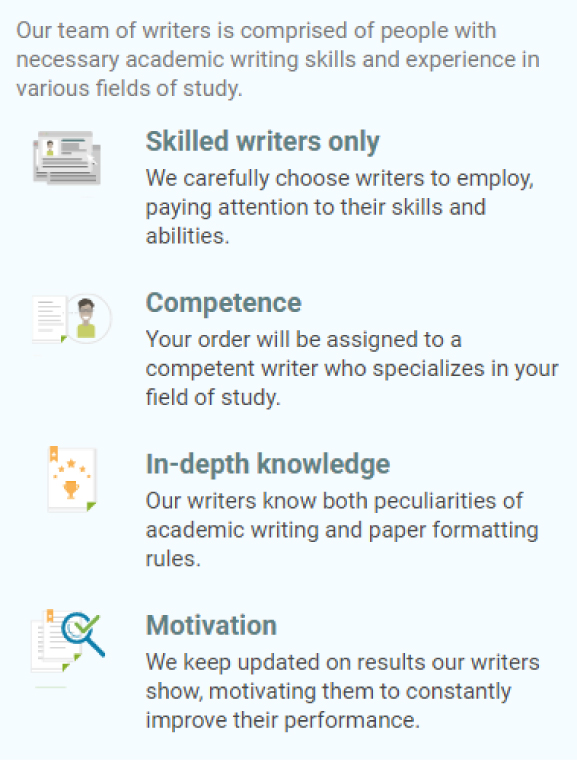create a reproduction
ANSWER
Here are the steps to create a flowchart to average three numbers in Microsoft Word:
- Open Microsoft Word and create a new document.
- Click on the “Insert” tab in the Word ribbon.
- In the “Illustrations” group, select “Shapes” to access the drawing tools.
- Use the “Rectangle” shape to create a rectangle at the top of your document. This rectangle will represent the start or beginning of the flowchart.
- From the rectangle, draw an arrow pointing downward. This arrow represents the flow of the program.
- Below the arrow, draw another rectangle and label it “Input.” This represents the step where the user inputs three numbers.
- Draw an arrow from the “Input” rectangle to another rectangle labeled “Sum.” This represents the step where you calculate the sum of the three numbers.
- Draw arrows from the “Sum” rectangle to three more rectangles, each labeled with one of the numbers (e.g., “Number 1,” “Number 2,” “Number 3”). These represent the individual numbers that are added together to calculate the sum.
- From each of the “Number” rectangles, draw arrows to a rectangle labeled “Calculate Average.” This represents the step where you calculate the average of the three numbers.
- Draw an arrow from the “Calculate Average” rectangle to a rectangle labeled “Output.” This represents the step where you display the average to the user.
- Finally, draw an arrow from the “Output” rectangle to a rectangle labeled “End.” This represents the end of the flowchart.
- Add decision diamonds (rhombus shapes) if necessary to represent conditions or choices in your program logic.
- Use arrows to connect the decision diamonds to the appropriate steps in the flowchart.
- Add labels to each shape to describe the actions or conditions at each step.
- Use connectors (lines with arrows) to connect the shapes and create a clear flow of logic.
- Format your flowchart as needed to make it clear and visually appealing.
- Save your document as a PDF file to submit it for your assignment.
QUESTION
Description
For this assignment, create a reproduction of the flowchart you saw in the video. This flowchart shows the programming logic to average three numbers. – https://www.youtube.com/watch?v=_5TeH9VxCSk
Using Excel or Word using the programming shapes or the Lucidchart tool from your required resource reading is 3 points of your grade.
If you are unable to use any of these tools, you can draw this on paper and take a picture of this or draw this on your screen, and submit a PDF file.


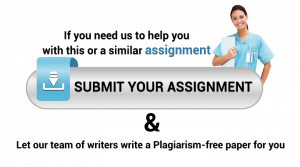
 Fill in the order form and submit all your files, including instructions, rubrics, and other information given to you by your instructor.
Fill in the order form and submit all your files, including instructions, rubrics, and other information given to you by your instructor. Once you complete filling the forms, complete your payment. We will get the order and assign it to a writer.
Once you complete filling the forms, complete your payment. We will get the order and assign it to a writer.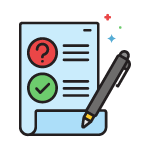 When your order is completed, it’s assigned to an editor for approval. The editor approves the order.
When your order is completed, it’s assigned to an editor for approval. The editor approves the order. Once approved, we will upload the order to your account for you to download. You can rate your writer or give your customer review.
Once approved, we will upload the order to your account for you to download. You can rate your writer or give your customer review.