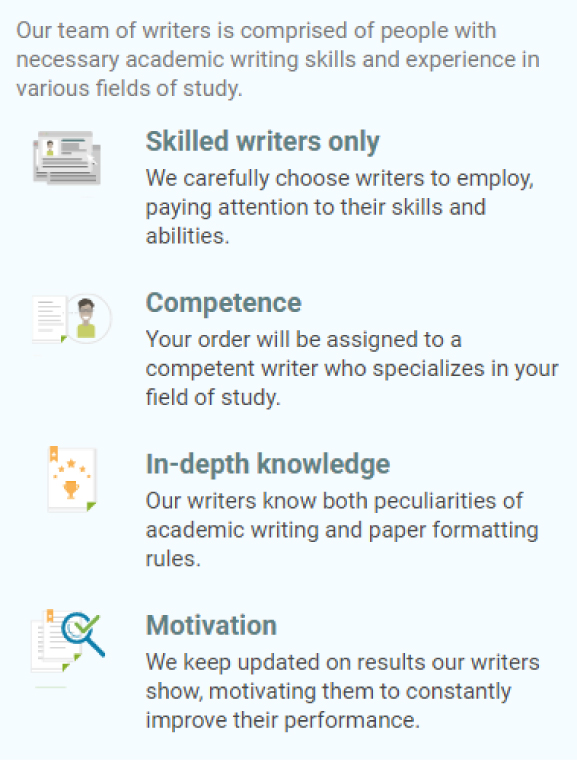CFIPH assistance w linear motion
Question 1: For part 1 (walking away), what was the velocity you calculated manually, and the one you obtained by fitting the data? Do the two agree? Why or why not? Which of the two do you believe was most accurate and why?
In part 1 of the experiment, the goal was to calculate the velocity of a student walking away from the detector. You calculated the velocity manually using different sets of data points and also obtained the velocity by fitting the data to a straight line trendline in Excel. The agreement between the manually calculated velocity and the velocity obtained from the linear fit depends on the quality of the data and the precision of the measurements.
The manually calculated velocities were determined using different pairs of data points, considering varying fractions of the total time. The velocities from the linear fit would be more accurate if the data forms a good linear relationship, meaning the student’s motion was truly at a constant velocity. The linear fit minimizes errors from individual data points and might provide a more accurate representation of the overall motion.
Question 2: For part 2 (walking towards), what was the velocity you calculated manually, and the one you obtained by fitting the data? Do the two agree? Why or why not? Why were your velocities negative for this data set?
In part 2 of the experiment, the student walked towards the detector. Similar to part 1, you calculated velocities both manually and by fitting the data. The velocities you obtained from these methods might not agree perfectly due to experimental uncertainties and potential inconsistencies in the data collection process.
The negative velocities in this case result from the fact that the student was moving towards the detector, causing the position values to decrease over time. A negative velocity indicates motion in the opposite direction of the chosen positive direction.
Question 3: For part 3 (variable path), in a single sentence describe in detail how the student walked to create this data. Were they faster walking toward or away from the sensor? What was their average velocity for the entire five seconds?
In part 3 of the experiment, the student walked along a path that included forward and backward motion as well as periods of standing still, all while maintaining a constant velocity while moving; the student walked faster toward the sensor than away from it; the average velocity for the entire five seconds can be calculated using the equation in the theory.
Please keep in mind that you’ve described a specific lab experiment, and the accuracy of your answers depends on the quality of the data collected and the procedures followed during the experiment. If you have specific data or calculations you’d like to discuss further, feel free to provide them, and I’d be happy to assist you.
QUESTION
Description
1WALKING SLOWLY AWAY Logger Pro is used to collect constant velocity data for an object (a student) moving slowly away. This data is used to calculate velocities. 1.1 DATA Stand 0.5 m from the detector. Have your lab partner click on “Collect”. Walk slowly and steadily (at constant velocity) away from the detector as it collects data. Your graph of position as a function of time should be close to a straight line (which indicates constant velocity). If not repeat until you get good, straight data. Copy the data into an Excel spreadsheet. (The data is in a separate file on Brightspace indexed by lab section.) 1.2 COMPUTE AVERAGE VELOCITY MANUALLY Using only the first and last data points, calculate the velocity (v) using the equation in the theory. Repeat using a second set of data points, each about a quarter of the total time in from both ends of the data set (for instance, you could use the 6th and 25th data points). Repeat again for a third pair of points, each about a third of the total time in from the ends of the data set (for instance, the 11th and 19th points). Using the three velocities you have calculated, calculate the average velocity and its standard deviation. (All these calculations need to be recorded in your Excel sheet, and you need to show which data points you used.) 1.3 AVERAGE VELOCITY BY LINEAR FIT
Another way to find the velocity is to fit the data to a
straight line. In your spreadsheet, plot your data and
add a linear trendline. The slope of the trendline is the
velocity. Be sure your chart has a title, labels for the x
and y axes, and that the trendline is readable.
2. WALKING QUICKLY TOWARDS
The experiment is repeated for a faster velocity, only
this time the student walks towards the detector.
2.1 COLLECT DATA
Stand 2 m from the detector. Have your lab partner
click on “Collect”. Walk quickly but steadily (at constant
velocity) towards from the detector as it collects data.
Repeat until you get a good, straight line of data. Copy
the data into an Excel spreadsheet. (The data is in a
separate file on Brightspace indexed by lab section.)
2.2 CALCULATING VELOCITY
Repeat 1.2 and 1.3 using this new set of data. (Your velocities will be negative.)
3. VARIABLE MOTION
The student now walks a variable path in front of the detector. Using the provided data, you will
analyze the path they walked.
3.1 COLLECT DATA
Stand within the detector range (either close or far). Have your lab partner click on “Collect”. Walk
within the range of the detector for 5 seconds. Try to walk a path that includes forward and
backward motion and a period of standing still. Always try to maintain constant velocity while you
are moving. Enter the data into an Excel spreadsheet. 3.2 INSPECT DATA
Plot the data using Excel (including a title and labels). Enlarge your chart so you can clearly see
individual data points. As you move your mouse pointer over the points it will identify the data that
corresponds to that point, which allows you to analyze data point-by-point. Looking at the chart,
identify when the student was walking toward, when they were walking away and when they were
standing still. (In your report you will describe how they walked in words.)
3.3 CALCULATE VELOCITIES
Using the manual method (as described in 1.2) calculate (in Excel) the velocity of the student when
they were walking toward and when they were walking away from the sensor. (You’ll compare the
two speeds in your report.)
3.4 CALCULATE THE AVERAGE VELOCITY
Using the equation in the theory, calculate (in Excel) the average velocity of the student over the
entire 5 seconds.
Questions1. For part 1 (walking away), what was the velocity you calculated manually, and the one you
obtained by fitting the data? Do the two agree? Why or why not? Which of the two do you believe
was most accurate and why?
2. For part 2 (walking towards), what was the velocity you calculated manually, and the one you
obtained by fitting the data? Do the two agree? Why or why not? Why were your velocities
negative for this data set?
3. For part 3 (variable path), in a single sentence describe in detail how the student walked to
create this data. Were they faster walking toward or away from the sensor? What was their
average velocity for the entire five seconds?he data for this lab is in a separate Excel file on Brightspace


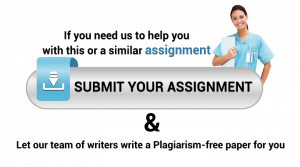
 Fill in the order form and submit all your files, including instructions, rubrics, and other information given to you by your instructor.
Fill in the order form and submit all your files, including instructions, rubrics, and other information given to you by your instructor. Once you complete filling the forms, complete your payment. We will get the order and assign it to a writer.
Once you complete filling the forms, complete your payment. We will get the order and assign it to a writer.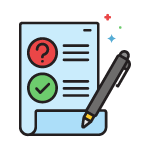 When your order is completed, it’s assigned to an editor for approval. The editor approves the order.
When your order is completed, it’s assigned to an editor for approval. The editor approves the order. Once approved, we will upload the order to your account for you to download. You can rate your writer or give your customer review.
Once approved, we will upload the order to your account for you to download. You can rate your writer or give your customer review.