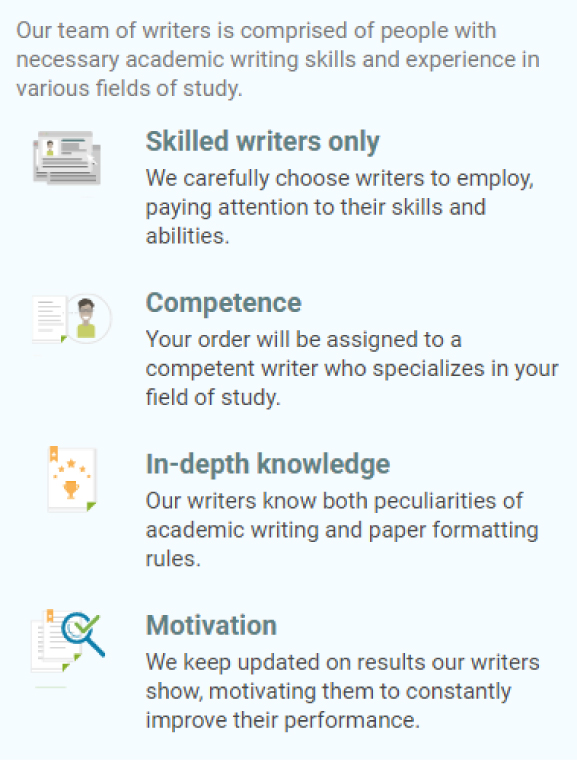BUS 472 Project Schedules & Crashing Discussion
ANSWER
- Activity Network Diagram: An activity network diagram, also known as a project network diagram or a PERT (Program Evaluation and Review Technique) chart, is a visual representation of project tasks and their dependencies. Each task is represented as a node, and arrows indicate the sequence and dependencies between tasks.
To create the activity network diagram:
- Use the provided data in the Excel template.
- Identify the tasks and their durations.
- Identify the dependencies between tasks (which tasks must be completed before others can start).
- Use the data to create a diagram in Excel or using specialized project management software. You can use the example provided as a guide.
- Critical Path Analysis: The critical path is the sequence of tasks that determine the total duration of the project. It’s the longest path through the activity network diagram and represents the minimum time required to complete the project.
To determine the critical path:
- Perform a forward pass: Start with the initial tasks and add up their durations while considering dependencies.
- Perform a backward pass: Start from the last tasks and subtract the durations while considering dependencies.
- Tasks that have the same earliest start and finish times on both the forward and backward passes are part of the critical path.
- Project Crashing: Project crashing involves shortening the duration of a project by allocating additional resources to certain tasks, thereby increasing the cost. You need to determine which tasks to crash to minimize the project duration while staying within budget.
To crash the project and identify candidates:
- Calculate the crash cost per day for each task using the provided data.
- Determine how much the duration of each task can be reduced by crashing.
- Divide the crash cost by the reduction in duration to get the cost per day of crashing.
- Choose the tasks with the lowest cost per day of crashing as the top candidates for crashing.
- Resource Loading and Overallocation: Resource loading involves assigning resources (such as personnel or equipment) to tasks in a way that optimizes their utilization.
To address resource overallocation:
- Review the resource-loading chart provided in the Excel template.
- Identify days when the resource hours exceed the maximum of eight hours per day.
- To correct overallocation, you can:
- Adjust task durations to spread the resource usage more evenly.
- Assign additional resources to tasks if possible.
- Delay non-critical tasks to free up resources for critical tasks.
Remember that these are general guidelines based on the information you’ve provided. You should follow the specific instructions and data given in your assignment, especially when using the Excel template. If you have any specific questions or need help with any particular step, feel free to ask!
QUESTION
Description
Developing schedules, activity network diagrams, and determining the critical path are important for successful projects. This assignment allows you to work through creating diagrams, identifying critical paths, determine which tasks to crash, as well as identify resource constraints.
Click here to download the Microsoft Excel template to use for this Assignment .
.
Activity Network Diagram. Using the data provided in the Excel template develop an activity network diagram. Note an example is created for you in Excel that you can alter.
Critical Path. Using the data provided in the Excel template, determine the critical path by doing a forward and backwards pass. Then identify the critical path and the longest duration.
Project Crashing. You are considering the decision of whether or not to crash your project. After asking your operations manager to conduct an analysis, you have determined the “precrash” and “postcrash” activity durations and costs, as provided in the Excel template. Compute the per day costs for crashing each activity and determine what are the top two candidates for crashing.
Resource Loading. Review the resource-loading chart provided in the Excel template. Suppose that you can commit a maximum of eight resource hours per day. What are the dates on which the project resources are overallocated? How could you reconfigure to correct the overallocation?


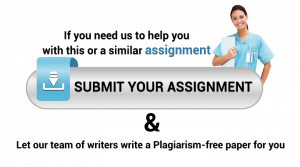
 Fill in the order form and submit all your files, including instructions, rubrics, and other information given to you by your instructor.
Fill in the order form and submit all your files, including instructions, rubrics, and other information given to you by your instructor. Once you complete filling the forms, complete your payment. We will get the order and assign it to a writer.
Once you complete filling the forms, complete your payment. We will get the order and assign it to a writer.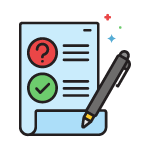 When your order is completed, it’s assigned to an editor for approval. The editor approves the order.
When your order is completed, it’s assigned to an editor for approval. The editor approves the order. Once approved, we will upload the order to your account for you to download. You can rate your writer or give your customer review.
Once approved, we will upload the order to your account for you to download. You can rate your writer or give your customer review.